|
Expert adviser Grid+SymbolHedge
The description:
Trading strategy "Grid". The logic of the expert adviser depends at the period of the chart to which it is attached (if for start of a new grid indicators are used). Attention, some such expert advisers with an identical value of parameter MagicNumber will trade in one system.
Parameters:
GridInterval = the width of a grid (in points).
StartInterval = the initial width of a grid (in points); value 0 - the initial width is equal value of the parameter GridInterval.
MaximumOpposite = maximum quantity of open opposite positions; value smaller than 0 - without restriction.
AddLossClosedPosition = defines to add the loss of the closed positions to result of a grid; value true - to add, false - to not add. This parameter is used, only if the value of parameter MaximumOpposite is more or equally 0.
StopGridImmediate = the order to stop a grid immediately; value true - to stop a grid, false - trade is allowed. Attention, if the grid is stopped manually (without use of this parameter), before the following start of the expert adviser it is necessary to remove the global variables created by it; otherwise it can begin is incorrect to work.
UseAbsoluteProfit = defines a value of the parameter TargetProfit; value true - parameter TargetProfit contains value in money, false - the parameter TargetProfit contains value in percentage of equity at the start grid.
TargetProfit = the profit after which achievement the grid will be stopped; value 0 - this option is not used. Attention, if value of parameter MethodMM is not equal 0 and the parameter UseAbsoluteProfit = true, value here is defines for trade lots equal "the minimal step of the size lot" (usually this step is equal 0.01).
UseAbsoluteTrailingProfit = defines a value of the parameter TrailingProfit; value true - parameter TrailingProfit contains value in money, false - the parameter TrailingProfit contains value in percentage of equity at the start grid.
TrailingProfit = the distance of a level the "trailing" profit at which achievement the grid will be stopped; value 0 - this option is not used. Use of this parameter should allow to receive the big profit at long movement of the market in one direction. Attention, if value of parameter MethodMM is not equal 0 and the parameter UseAbsoluteTrailingProfit = true, value here is defines for trade lots equal "the minimal step of the size lot" (usually this step is equal 0.01).
UseAbsoluteDrawdown = defines a value of the parameter MaximumDrawdown; value true - parameter MaximumDrawdown contains value in money, false - the parameter MaximumDrawdown contains value in percentage of equity at the start grid.
MaximumDrawdown = the loss after which achievement the grid will be stopped; value 0 - this option is not used. Attention, if value of parameter MethodMM is not equal 0 and the parameter UseAbsoluteDrawdown = true, value here is defines for trade lots equal "the minimal step of the size lot" (usually this step is equal 0.01).
StartGridAgain = the sanction for start of a new grid; value true - after a stop of a grid it will be begun new, false - trade only by one grid.
StartAtTimeHour = start of a new grid at the specified hours. Possible values: 0 - this option is not used; 1 - start of a grid at one hour StartHour_1; 2 - start of a grid at hours StartHour_1 and StartHour_2 ; 3 - start of a grid at hours StartHour_1, StartHour_2 and StartHour_3.
StartHour_1 = defines a hour for start of a new grid (time of the Terminal). This parameter is used, only if the parameter StartAtTimeHour is more than 0.
StartHour_2 = defines a hour for start of a new grid (time of the Terminal). This parameter is used, only if the parameter StartAtTimeHour is more than 1.
StartHour_3 = defines a hour for start of a new grid (time of the Terminal). This parameter is used, only if the parameter StartAtTimeHour is more than 2.
StartAtValueATR = start of a new grid, when value of indicator ATR less than the specified level; value true - this option is used, false - this option is not used.
PeriodATR = the period of indicator ATR. This parameter is used, only if parameter StartAtValueATR = true.
ValueATR = threshold value of indicator ATR (in points). This parameter is used, only if parameter StartAtValueATR = true.
StartAtValueADX = start of a new grid, when value of indicator ADX less than the specified level; value true - this option is used, false - this option is not used.
PeriodADX = the period of indicator ADX. This parameter is used, only if parameter StartAtValueADX = true.
ValueADX = threshold value of indicator ADX. This parameter is used, only if parameter StartAtValueADX = true.
StartAtHighLowLastDay = start of a new grid, when the price achieves High/Low the previous day; value true - this option is used, false - this option is not used.
StartAtWidthPriceChannel = start of a new grid, when width of indicator PriceChannel less than the specified value; value true - this option is used, false - this option is not used.
PeriodPriceChannel = the period of indicator PriceChannel. This parameter is used, only if parameter StartAtWidthPriceChannel = true.
WidthPriceChannel = threshold width of indicator PriceChannel (in points). This parameter is used, only if parameter StartAtWidthPriceChannel = true.
UsedFilterTime = the filter "trading interval of time"; value true - the filter is used, false - is not used.
StartTradeHour = hour, when will start a trading interval (time of the Terminal). This parameter is used, only if the parameter UsedFilterTime = true.
StartTradeMinute = minute, when will start a trading interval (time of the Terminal). This parameter is used, only if the parameter UsedFilterTime = true.
FinishTradeHour = hour, when finishs a trading interval (time of the Terminal). This parameter is used, only if the parameter UsedFilterTime = true.
FinishTradeMinute = minute, when finishs a trading interval (time of the Terminal). This parameter is used, only if the parameter UsedFilterTime = true.
StopGridAtFinishTimeInterval = stop of a grid upon termination of a trading interval; value true - this option is used, false - this option is not used. This parameter is used, only if parameter UsedFilterTime = true.
MethodMM = defines the size of positions. Possible values: 0 - the size specified in parameter Lots is used; 1 - the size of a position is calculated on the basis of parameter VolumePosition; 2 - the size of a position is calculated on the basis of parameter FirstStep.
Lots = the constant size of positions. This parameter is used, only if parameter MethodMM = 0.
VolumePosition = used for opening one position interest from current free margin. This parameter is used, only if parameter MethodMM = 1.
FirstStep = step increase of the size a position. This parameter is used, only if parameter MethodMM = 2.
ShowComment = the mode of display the comment; value true - the comment is display, false - is not display.
MagicNumber = the "magic" number of orders of the expert adviser. If expert advisers are attached to charts of various currency pairs with identical value of this parameter, such expert advisers will trade in one system.
ExpertComment = the text of the comment at opening a position.
ColorBuy = color to which long positions are shown on the chart.
ColorSell = color to which short positions are shown on the chart.
Testing at the history of quotations: The report
The status: Cost 28 EUR, it is possible to download the version for demo account.
Platform: MetaTrader 4.
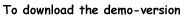


Frequently asked questions:
How I can run a expert adviser ?
How I can change parameters of the expert adviser ?
Why the expert adviser does not trade ?
|
